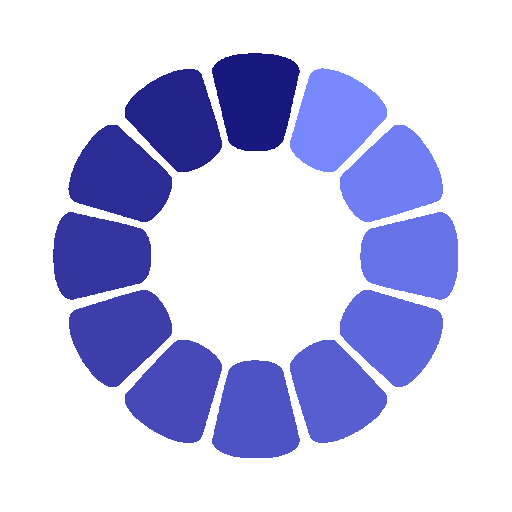| Date | Venue | Fee | |
|---|---|---|---|
| 29 Dec - 02 Jan 2026 | Virtual/Live | $ 3,950 | Register Now |
| 21 Sep - 25 Sep 2026 | Virtual/Live | $ 3,450 | Register Now |
| 28 Dec - 01 Jan 2027 | Virtual/Live | $ 3,450 | Register Now |
About the Course
As organisations increasingly rely on sophisticated data integration and management solutions to handle vast amounts of information and complex data processes, mastering FME Servers has become essential for professionals aiming to streamline their data workflows and enhance their data processing capabilities. With the growing need for efficient data management, FME Server offers a robust platform that allows users to automate, manage, and optimise their data integration tasks seamlessly. By mastering FME Server, professionals can leverage its powerful features to improve data accuracy, speed up processing times, and facilitate more effective data sharing and collaboration across their organisations. This expertise helps address immediate data challenges and positions professionals to drive innovation and efficiency in their data management strategies, ensuring that their organisations remain competitive and agile in an increasingly data-driven world.
The FME® Server Authoring virtual training course is designed to provide delegates with an in-depth understanding of the powerful capabilities of FME Server and how it integrates with FME Desktop, aiming to equip them with the knowledge and skills needed to leverage FME Server effectively, ensuring they can manage and automate complex data processes with confidence. Delegates will explore the comprehensive features of the FME Server, from initial setup and configuration to advanced functions for running and managing workspaces, focusing on practical applications and emphasizing hands-on experience with real-world scenarios to ensure delegates can apply what they learn directly to their work environments. By understanding how to deploy and optimise FME Server, they can improve their data workflows, enhance automation, and achieve more efficient and accurate data processing outcomes.
Additionally, it will cover the essential aspects of creating and managing self-serve applications and real-time data streams with FME Server. These capabilities are vital for organisations aiming to provide users with interactive and timely access to data while maintaining robust performance and reliability. Delegates will be well-prepared to harness the full potential of the FME Server, driving innovation and efficiency in their data management practices and contributing to their organisation’s overall success.
Core Objectives
The delegates will achieve the following objectives:
- Understand the architecture and components of FME Server and their roles in data integration and management
- Apply best practices for configuring and setting up FME Servers to meet organisational data processing needs
- Analyse the performance of FME Server workflows and identify areas for optimisation and improvement
- Evaluate different strategies for running and managing workspaces efficiently on the FME Server
- Create automated data processing workflows and job schedules using the FME Server’s capabilities
- Develop self-serve applications and real-time data processing solutions leveraging FME Server’s features
- Integrate FME Server with FME Desktop and other systems to enhance data interoperability and accessibility
Training Approach
This training course is a mixture of lecture, video presentation, trainer-facilitated workshop exercises, and case study analysis organised through a Virtual Learning Platform anytime and anywhere.
The Attendees
This virtual training course is designed for professionals responsible for managing and optimising data workflows and systems within their organisations.
It will be suitable to the professionals but not limited to the following:
- Data Integration Specialists
- Data Analysts
- IT Managers
- System Administrators
- GIS Professionals
- Data Engineers
- Database Administrators
Daily Discussion
DAY ONE: COMPREHENSIVE REVIEW OF FME® DESKTOP FUNCTIONS
- Overview of FME Desktop Interface and Tools
- Building and Testing Workspaces in FME Desktop
- Common Data Transformation Techniques
- Understanding FME Data Workflows
- Advanced Functions and Custom Transformers
- Troubleshooting and Debugging Workspaces
- Best Practices for Efficient Workspace Design
DAY TWO: UNDERSTANDING FME® SERVER COMPONENTS AND SETUP
- Overview of FME Server Architecture and Components
- Setting Up and Configuring FME Server
- Managing User Roles and Permissions
- Integrating FME Server with FME Desktop
- Understanding FME Server Services and Resources
- Monitoring and Managing Server Performance
- Troubleshooting Common FME Server Issues
DAY THREE: RUNNING WORKSPACES WITH FME® SERVER
- Publishing Workspaces to FME Server
- Configuring and Scheduling Jobs
- Automating Workflows with FME Server
- Managing Job Queues and Execution
- Error Handling and Job Monitoring
- Implementing Notifications and Alerts
- Optimising Workspace Execution on FME Server
DAY FOUR: SELF-SERVE WITH FME® SERVER
- Creating Self-Serve Applications with FME Server
- Configuring Web-Based Data Access and Interaction
- Customising User Interfaces for Self-Serve Applications
- Managing Self-Serve Resources and Permissions
- Integrating Self-Serve with Other Systems and Data Sources
- Developing and Deploying Web Apps Using the FME Server
- Monitoring and Analysing Self-Serve Application Usage
DAY FIVE: REAL-TIME WITH FME® SERVER AND MESSAGE STREAMS
- Introduction to Real-time Data Processing with FME Server
- Setting Up Real-time Data Flows and Streams
- Configuring and Managing Message Queues
- Integrating Real-time Data with External Systems
- Handling Real-time Data Events and Alerts
- Performance Optimisation for Real-time Processing
- Troubleshooting and Debugging Real-time Data Issues
Certificate Awarded
Upon successful completion of this training course, participants will be awarded a Certificate of Completion from XCalibre Training Centre, acknowledging their accomplishment. This certificate serves as a testament to their dedication to developing their skills and advancing their expertise in their respective fields.