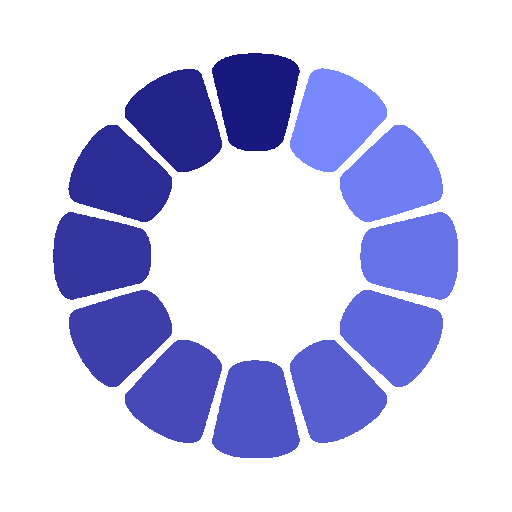| Date | Venue | Fee | |
|---|---|---|---|
| 11 Aug - 15 Aug 2025 | Dubai – UAE | $ 4,950 | Register Now |
| 13 Oct - 17 Oct 2025 | Dubai – UAE | $ 4,950 | Register Now |
| 15 Dec - 19 Dec 2025 | Dubai – UAE | $ 4,950 | Register Now |
| 10 Aug - 14 Aug 2026 | Dubai – UAE | $ 5,950 | Register Now |
| 12 Oct - 16 Oct 2026 | Dubai – UAE | $ 5,950 | Register Now |
| 14 Dec - 18 Dec 2026 | Dubai – UAE | $ 5,950 | Register Now |
About the Course
“Picture is Worth a thousand words“, is a common saying. It is focused on the idea that a complex system can be presented in a single still image that everyone can understand and apprehend. The force of the data is presented through its visualisation, and the visualisation represents the medium, a way to explore, present and express the meaning of data.
This Data Visualisation training course will teach delegates how to visualise the data using different tools and techniques effectively. Using Excel and PowerPoint will be the basis of this training course, but other software will also be discussed in depth throughout the training. The delegates will learn to incorporate statistics, design, and aesthetics of the data and the final visualisation.
It starts with the basic graphs and charts and evolves through dashboards, Infographics, and multimedia presentations. The true power of visual representation of the data will be explored through examples from different industries, from production, through marketing to graphic design and multimedia.
Core Objectives
This training course will facilitate the delegates to prepare the use of powerful mediums of visualisation to identify trends, patterns, and other hidden elements of the data they are working with. Furthermore, it aims at enhancing the delegates' knowledge of the proper process of creating the visual presentation of their data. The differences between good and bad designs will be highlighted, as well as the inadequate visualisation of the data.
Delegates will achieve the following objectives:
- Select the story for your visual presentation
- Understand the power of visualisation as a medium
- Identify the audience for the visual presentation
- Acquire the knowledge to use Excel and PowerPoint as visual presentation tools
- Know the insight into other software for data visualisation
- Understand the story in the data
- Present the story seen in the data to the audience
Training Approach
This training course will utilise various proven adult learning techniques to ensure maximum understanding, comprehension, and retention of the information presented. This includes theoretical presentation of the concepts, actual implementation of statistical tools and techniques, setting up and conducting the experiment, and verifying and interpreting results. The delegates will use software for data visualisation, analysis, and simulation.
Examples of highly successful visualisations will also be presented, and a way to determine the timeline in which the visualisation can lose its effect.
The Attendees
This training course has been designed for marketing, production, business analytics professionals, etc. Most people are now required to present their work to any professional who can attend this programme.
This training course will be valuable to professionals, including (but not limited to) the following:
- Consultants
- Marketing Managers
- Operation Managers
- Project Managers
- Financial Managers
- Data Analysis
- Urban Planners
- Transport and Traffic Engineers
- Supply Chain Managers
- Risk Managers
- Plant Managers
- Production Planners
Daily Discussion
DAY ONE: TELLING A STORY THROUGH DATA VISUALISATION
- The Necessity of Data Visualisation
- Basis of Visual Grammar
- Creating a Context
- Determining the Users
- Filtering the Data
- Common Visualisation Software
DAY TWO: BALANCE BETWEEN STATISTICS, DESIGN, AND AESTHETICS
- Bar Charts, Line Charts, and Pie Charts
- Advanced Charts: Bubble Charts, Waterfall Charts, etc.
- Combining the Data from Excel with PowerPoint Presentations
- Let the Data Speak for Itself
- Choosing the Volume of the Data
- Color Management
- Complement of Words and Pictures
DAY THREE: COMMON DATA VISUALISATION METHODS
- Maps and Charts
- Dashboards
- Infographics
- Sankey Diagrams
- Spider Charts
- Geographic Referencing
- Multimedia Presentations
DAY FOUR: CREATING THE PRESENTATION
- Preparing the Data for the Presentation
- Choosing the Story
- Visual Cues
- Interactive Presentations
- Order Logic
- Adopting the Appropriate Display
- Avoiding Data Chaos
- Voice of the Customer
DAY FIVE: PROMOTING AND UPDATING THE DATA VISUALISATION
- The Narrative Structure
- Piñata Principle
- Steal the Attention of the Audience
- When and How to Update the Data Visualisation
- Use of Data Visualisations in Different Industries
- Applying the Data Visualisation to your Workplace
Certificate Awarded
Upon successful completion of this training course, participants will be awarded a Certificate of Completion from XCalibre Training Centre, acknowledging their accomplishment. This certificate serves as a testament to their dedication to developing their skills and advancing their expertise in their respective fields.